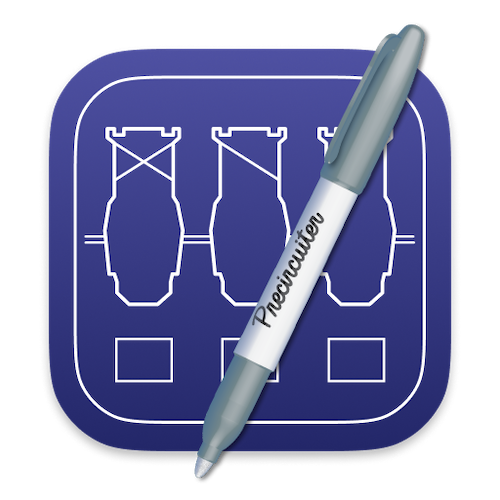
Precircuiter
Precircuit a Vectorworks lighting plot in seconds.
Just open Vectorworks instrument data, click a button, and then import the file back into Vectorworks. Precircuiter respects dimmers you've already assigned and offers a native Mac interface you're used to.
Caveats
- Precircuiter needs to know where outlets are. These must be added to your Vectorworks plot as lighting instruments with "Power" as their device type. This only needs to be done once and saved as part of your venue's template.
- Precircuiter doesn't support flyspaces (yet), or any venue where grouped receptacles travel in a bunch.
- Want to make Precircuiter better? It's open source.
